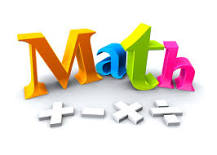Faculty members at NCCC are committed to meeting the needs of all students. The department of Online Learning would like to make it easy for you to provide course content that meets the standards that adhere to Web Content Accessibility Guidelines 2.1, SUNY Electronic & Information Technology (EIT) Accessibility, and to Niagara County Community College’s web accessibility policy.
The guides and tutorials below will guide you through the process. Word documents, PDFs, PowerPoint presentations, videos, interactive presentations, math and Brightspace are all covered. These documents are also all compiled in the Suffolk County Community College’s Guide to Accessible Document and Media Design booklet (aka ADA Compliant Design Short Guide).
Guides and Tutorials
NCCC Accessibility Resources
- Accessibility Services @ NCCC
- Using Ally to make Brightspace Content Accessible
- Accessibility Statements 3rd Party Content
- Which is more accessible Word or PDF

Session Recordings and Handouts
- How to Video & Audio Files Complaint, Handouts PDF / PP (9 min)
- How to Create Compliant PDF files, Handouts PDF / PP (20 min)
- How to Make PowerPoint Presentations Accessible, Handouts PDF / PP (24 min)
- Making Word Documents Accessible, Handouts PDF / PP (32 min)

Creating Accessible Word Documents
- Create accessible documents overview
- Using the Accessibility Checker
- Improve accessibility with alt text
- Improve heading accessibility
- Accessible Fonts
- Creating accessible links
- Create accessible file names
- Create accessible tables
- Create accessible PDFs from Word documents (written tutorial)
For written tutorials, please see the webpage Make your documents accessible to people with disabilities.

Create More Accessible Excel Worksheets
- Start with an accessible Excel template
- Create more accessible tables in Excel
- Create more accessible charts in Excel
For written tutorials, please see the webpage Make your Excel documents accessible to people with disabilities.

Create accessible Microsoft PowerPoint Presentations
- Create more accessible slides
- Improve image accessibility in PowerPoint
- Use more accessible colors and styles in slides
- Design slides for people with dyslexia
- Save a presentation in a different format
For text-based tutorials, please see the webpage Make your PowerPoint presentations accessible to people with disabilities.

Video Accessibility
- W3C – Making Audio and Video Media Accessible
- Searching for Closed Captioned Videos on YouTube
- Using YouTube to Create Captions
- Audio Description

Checker for Website Accessibility
Use the WAVE tool to check any websites you are using in your courses.

Compliance Support Team
Lisa Dubuc 716-614-6798 dubuc@niagaracc.suny.edu
Donna Simiele 716-614-6487 dsimiele@niagaracc.suny.edu
Lynn Brochu 716-614-6243 brochu@niagaracc.suny.edu